1/3



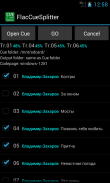


Flac Cue Splitter
2K+下载次数
18MB大小
5.4(31-03-2022)最新版本
详情评价版本信息
1/3

Flac Cue Splitter介绍
Application for splitting large FLAC, APE (Monkey's Audio), WV (WavPack), WAV, MP3, OGG, M4A or OPUS image file according to CUE sheet.
One important remark about APE format - you will get FLAC files after splitting.
If you get "Image File not Found" error then:
- image file name in CUE file differs from real image file name - correct image file name in CUE file (simply edit CUE file as text file in some text editor)
- codepage of CUE file is wrong - choose right codepage in settings and reopen CUE file
用于根据CUE表格拆分大型FLAC,APE(猴子的音频),WV(WavPack),WAV,MP3,OGG,M4A或OPUS图像文件的应用程序。
关于APE格式的一项重要说明-拆分后将获得FLAC文件。
如果出现“找不到图像文件”错误,则:
-CUE文件中的图像文件名不同于真实图像文件名-CUE文件中的正确图像文件名(只需在某些文本编辑器中将CUE文件编辑为文本文件)
-CUE文件的代码页错误-在设置中选择正确的代码页并重新打开CUE文件
Flac Cue Splitter - 版本5.4
(31-03-2022)新特性Don't use "Downloads" section in file picker - you'll get "No Cue File Selected" error.Use only "Internal storage" and "SD card" sections.If you don't see "Internal storage" section, then go to the menu of file picker and choose "Show internal storage" option.
名称: Flac Cue Splitter大小: 18 MB下载次数: 1.5K版本: 5.4发布日期: 2023-04-22 02:55:21最小屏幕: SMALL支持的CPU:
程序包ID: com.ex.oggSHA1签名: 45:C1:A2:5B:E8:84:AF:9B:F4:83:02:A0:C6:73:B7:1A:84:CB:D1:9A开发商 (CN): SERGEY STUKLOV组织 (O): 本地 (L): 国家/地区 (C): 州/市 (ST): 程序包ID: com.ex.oggSHA1签名: 45:C1:A2:5B:E8:84:AF:9B:F4:83:02:A0:C6:73:B7:1A:84:CB:D1:9A开发商 (CN): SERGEY STUKLOV组织 (O): 本地 (L): 国家/地区 (C): 州/市 (ST):
Flac Cue Splitter的最新版本
5.4
31/3/20221.5K 下载次数1.5 MB 大小
其他版本
4.8
12/4/20201.5K 下载次数63.5 MB 大小
4.7
4/3/20201.5K 下载次数63.5 MB 大小
4.6
3/3/20201.5K 下载次数63.5 MB 大小
4.4
29/2/20201.5K 下载次数62.5 MB 大小
4.3
8/2/20201.5K 下载次数62.5 MB 大小
4.2
1/2/20201.5K 下载次数62.5 MB 大小
3.6
29/8/20161.5K 下载次数667 kB 大小
3.4
14/5/20161.5K 下载次数666 kB 大小
3.3
8/5/20161.5K 下载次数666 kB 大小





























